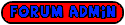If you logged on and a message note appears (small box telling you that there is a message waiting that looks like this)
A new private message is waiting for you in your Inbox.
Go to your inbox
Close window
just click on the highlighted line
Go to your Inbox
and you will be taken to the right place.
Or you can go to User Control Panel (top right hand side of the forum page) click on this
this will bring you the Control panel for your preferences
On the left side of the user control panel page there is a list of options
Click Private messages
CLick Inbox this will bring you to a page of messages, clicking any of the messages will let you read the message in full. You will be able to reply to the writer by clicking the reply button at the bottom of the message
I will send you a couple of pms for you to try and reply to me, I look forward to hearing from you!