How do you add images to a forum post please?
Thanks Tony
Adding images
- Blue Cuban
- ...............................

- Posts: 393
- Joined: 14 Feb 2014, 08:03
- Location: Perth WA
Hi Tony,Hvfinchy wrote:How do you add images to a forum post please?
Thanks Tony
Pretty sure you need to make so many posts, I think 10 posts means you would qualify for this option.
When you get to the stage of typing your message scroll to the bottom and there is a option "upload attachment". Picture must be smaller than 640x420'ish.
hope this helps.
Rich.
Hobby finch Keeper
- iaos
- ...............................

- Posts: 1174
- Joined: 18 Aug 2009, 20:07
- Location: Newcastle, NSW
- Location: Newcastle, NSW
- Diane
- ..............................
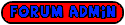
- Posts: 7402
- Joined: 05 Apr 2009, 14:23
- Location: Northern 'burbs of Adelaide
- Location: Northern 'burbs of Adelaide
Here is a link to step by step instructions to load pics on the forum.
viewtopic.php?f=35&t=449
If your pics are too big there is also a link to a free resizer.
As Ive said in the post, Im happy to help if needed.
viewtopic.php?f=35&t=449
If your pics are too big there is also a link to a free resizer.
As Ive said in the post, Im happy to help if needed.
Diane
The difference between Genius and Stupidity is, Genius has it’s limits
The difference between Genius and Stupidity is, Genius has it’s limits

