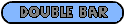Hi, It always take me while when trying to reduce photo sizes to one suitable for an avatar. When re-sizing the only options I find which I can chose are pixels but the file size is still quite large even though the pixels are with in range.
What software / web site does everyone use for this where I can chose the file size I want rather then the pixel size?
Avatar Photo size
- bleeding green
- ...............................

- Posts: 353
- Joined: 19 Aug 2010, 11:42
- Location: Wollongong NSW
- Jayburd
- ^^^^^^^^^^^^^^

- Posts: 5795
- Joined: 08 Dec 2009, 12:08
- Location: Canberra
I use graphic converter. go to picture, scale, select the right size, or perhaps a bit smaller, then check the size of your picture (in KB's) by right clicking on it and going to 'get info'. then follow the instructions on the site 
Julian
Birdwatcher and finch-keeper.
Feel free to check out my photos here: https://www.flickr.com/photos/lewinsrail/
And my birding antics here: http://worthtwointhebushbirding.blogspot.com.au/
Birdwatcher and finch-keeper.
Feel free to check out my photos here: https://www.flickr.com/photos/lewinsrail/
And my birding antics here: http://worthtwointhebushbirding.blogspot.com.au/
- bleeding green
- ...............................

- Posts: 353
- Joined: 19 Aug 2010, 11:42
- Location: Wollongong NSW
Thanks for the replies. I don't have photo shop and a quick google (as in the web site, not some weirdo lonesome moment) tells me that graphic converter is for those who like apples (mac), I prefer oranges (PC). Is that correct?
- Jayburd
- ^^^^^^^^^^^^^^

- Posts: 5795
- Joined: 08 Dec 2009, 12:08
- Location: Canberra
macs are awesome 
Julian
Birdwatcher and finch-keeper.
Feel free to check out my photos here: https://www.flickr.com/photos/lewinsrail/
And my birding antics here: http://worthtwointhebushbirding.blogspot.com.au/
Birdwatcher and finch-keeper.
Feel free to check out my photos here: https://www.flickr.com/photos/lewinsrail/
And my birding antics here: http://worthtwointhebushbirding.blogspot.com.au/