When viewing the forum do you have it at full screen size or smaller?
Let me know by pm which avatars cause the issue
Forum Display Problem
- Diane
- ..............................
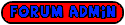
- Posts: 7402
- Joined: 05 Apr 2009, 14:23
- Location: Northern 'burbs of Adelaide
- Location: Northern 'burbs of Adelaide
Im no expert at this, but so that anyone who has more idea than me gets some more information, what browser are you using?
I think I had a problem when I was using Explorer, but after changing to Firefox everything was ok
I think I had a problem when I was using Explorer, but after changing to Firefox everything was ok
Diane
The difference between Genius and Stupidity is, Genius has it’s limits
The difference between Genius and Stupidity is, Genius has it’s limits
- Tintola
- ...............................

- Posts: 1700
- Joined: 08 Mar 2011, 21:12
- Location: Murwillumbah1l
Hmmmm, I reduced the screen size by checking the screen size icon in the top right hand corner, and the avatars return to their proper position i.e. below the written post, which means I can now read the post in it's entirety. I then tried "stretching" the window back to full screen size-length isn't a problem- but when I stretch the width to almost full screen width, the avatars go aback over the post again. Reduce the width by half an inch or so, and the avatars return to their correct spot. I am using Internet explorer version 8. This problem with the avatars being "misplaced" has only started happening in the last day or 2, I haven't made any changes to the computer manually that would affect the screen display.
Thanks for all your help!!
Thanks for all your help!!
OH LORD, SAVE ME FROM YOUR FOLLOWERS!


