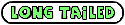Forum Display Problem
- Diane
- ..............................
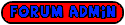
- Posts: 7402
- Joined: 05 Apr 2009, 14:23
- Location: Northern 'burbs of Adelaide
- Location: Northern 'burbs of Adelaide
Is it all the avatars or just some of them?
Note....just above your member name top right...where is says Logout member name the is an vA^ this increases the size of the text, does thing make any difference to the problem?
Note....just above your member name top right...where is says Logout member name the is an vA^ this increases the size of the text, does thing make any difference to the problem?
Diane
The difference between Genius and Stupidity is, Genius has it’s limits
The difference between Genius and Stupidity is, Genius has it’s limits
- VR1Ton
- ...............................

- Posts: 1889
- Joined: 18 Apr 2010, 18:07
- Location: Far Nth Coast NSW
- Location: Far Nth Coast NSW
check the resolution of your screen, if I get on the forum at work, in my lunch break of coarse  , I've got to change the resolution or I get what you are describing.
, I've got to change the resolution or I get what you are describing.
- Diane
- ..............................
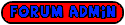
- Posts: 7402
- Joined: 05 Apr 2009, 14:23
- Location: Northern 'burbs of Adelaide
- Location: Northern 'burbs of Adelaide
On your computer find the Control Panel, then Appearance and Personalization then Adjust screen resolution.
If you are at work you might find that the Admin there have set and locked this type of thing if that is the case you wont be able to change it.
If you are at work you might find that the Admin there have set and locked this type of thing if that is the case you wont be able to change it.
Diane
The difference between Genius and Stupidity is, Genius has it’s limits
The difference between Genius and Stupidity is, Genius has it’s limits
- Tintola
- ...............................

- Posts: 1700
- Joined: 08 Mar 2011, 21:12
- Location: Murwillumbah1l
This has only started to happen in the last few days. The first couple of letters on posts with larger avatars are overlaid with the avatar and the avatar is higher than usual, not at the bottom of the post. I have adjusted the resolution till I'm black in the face but can't do it finely enough so that it doesn't distort everything else (Emails etc.) the problem seems to be that the placement of the avatar is too high on the post, only larger posts block the letters. Hope you can help.
OH LORD, SAVE ME FROM YOUR FOLLOWERS!