Suggestion on the New Look
- GregH
- ...............................

- Posts: 1671
- Joined: 17 Feb 2009, 08:20
- Location: Brisbane
- Location: Chapel Hill, Brisbane Qld
I may be too fussy but the new layout consumes a lot of unnecessary space on the screen as the Avitar and and Post ID info comes after the post even though there is a separate column for it. In the old layout they were side by side and you could read more posts on the screen so you could easily glean the context of the latest post.
- triplea
- ...............................

- Posts: 121
- Joined: 27 Aug 2009, 12:44
- Location: Gawler SA
- Location: Gawler SA
If you maximize your browser window that will fix it.
I believe what GregH means Mick, if you only have the window
taking up half the monitor screen your avatar and profile info is displayed
on a lower level than your message text.
That's what happens on mine.
I believe what GregH means Mick, if you only have the window
taking up half the monitor screen your avatar and profile info is displayed
on a lower level than your message text.
That's what happens on mine.
Anything I say. What a wonderful philosophy you have.
- GregH
- ...............................

- Posts: 1671
- Joined: 17 Feb 2009, 08:20
- Location: Brisbane
- Location: Chapel Hill, Brisbane Qld
Hi Mick. I don't always have the Browser (IE6) in full screen but as you can see the problem persists. If the Avitar and Post info was moved up into the area occupied by the post (LHS of screen) more posts would fit on the page. 

- Diane
- ..............................
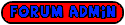
- Posts: 7402
- Joined: 05 Apr 2009, 14:23
- Location: Northern 'burbs of Adelaide
- Location: Northern 'burbs of Adelaide
I always have my screen full size and my screen looks like Gregs. The text seems to be inside the avatar section which in turn means the avatar moves down creating the huge posts.
I have tried the forum in Explorer and in Firefox and the posts are the same. Also tried changing the font size to see if that would make any difference.
Still the same.
I have tried the forum in Explorer and in Firefox and the posts are the same. Also tried changing the font size to see if that would make any difference.
Still the same.
Diane
The difference between Genius and Stupidity is, Genius has it’s limits
The difference between Genius and Stupidity is, Genius has it’s limits
- finchbreeder
- ^^^^^^^^^^^^^^

- Posts: 11647
- Joined: 27 Jun 2009, 20:00
- Location: Midwest of West. Aust. Coast
- Location: Midwest of West.Aust.Coast
A valid point, which I must admit I had noticed, but not being very technical, thought must be just a part of whatever was changed. 
LML
LML
LML
- Mickp
- ^^^^^^^^^^^^^^

- Posts: 2809
- Joined: 09 Nov 2008, 19:03
- Location: Yenda NSW
- Location: Yenda NSW
am chasing an answer on this now, hopefully it wont take to long.
has me confused though as everything appears ok to me.
if something doesnt appear to be the way it should, please let us know about it.
another issue raised was that some of the post text is disappearing underneath the poster details (avatar pic), has anyone else experienced this.
has me confused though as everything appears ok to me.
if something doesnt appear to be the way it should, please let us know about it.
another issue raised was that some of the post text is disappearing underneath the poster details (avatar pic), has anyone else experienced this.
Mick.
Finch addict and rodent hater.
Finch addict and rodent hater.
- Page0044
- ...............................

- Posts: 1533
- Joined: 28 Dec 2008, 22:13
- Location: Brisbane
- Location: Brisbane
- Contact:
Hi guys, have just had a quick look at the upgrade to the forum . There is nothing that will cause this to happen. Have spoken to the guy who helped with the upgrade and he thinks it is to do with your screen resolution. the pixels are not set right. If it still happens once you have increased your screen resolution get back to me.
Cheers
Greg
Greg
