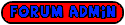Ive looked on ebay and found several different ones, some really cheap too at under $10. After a bit more research, Ive read about splitters and hubs, powered and non powered. If I thought I was confused before I started looking I certainly am now
Anyone with some suggestions on what would work...without breaking the bank?